- Travel
- 29 Apr, 2025
Manage Your Booking on Turkish Airlines
There are several cases when passengers have to cancel their trip for any reason; in such cases, they either want to change the flight or cancel it. However, because of the 24-hour rule, they must do it within 24 hours to get a free refund or contact the airline's call centre to make changes. This is not the case with Turkish Airlines, because they offer a feature called the Manage Booking option, which allows passengers to modify their flight tickets quickly and conveniently. Let's concisely discuss this handy "Manage Booking" feature of Turkish Airlines.
How Do You Access The "Manage Booking" Feature Of Turkish Airlines?
This feature of "Manage Booking" can be accessed through Turkish Airlines' official website anytime. The airline provides this service 24/7, and it can be used to manage various tasks related to flights. To use this feature, you must have two things: (i) your "Reference number", and (ii) your "Last Name." To do this, follow the steps mentioned below:
- Step 1 - Visit the official website of Turkish Airlines at www.turkishairlines.com.
- Step 2 - On the website's top, tap "Manage and Book", then "Manage Booking."
- Step 3 - You will have to enter your details: the reference number and your last name.
- Step 4 - Click on the search button to find your flight.
- Step 5 - Now, you can modify your flight ticket. Once you are done, click on submit.
Services You Can Access Using The Turkish Airlines "Manage Booking" Feature
Turkish Airlines allows passengers to manage multiple services through this feature, enabling you to skip the long and tiring process and do it in a minute. Here are the primary services you can use with the Turkish Airlines "Manage Booking" feature. In all these services, you must follow the same steps mentioned above.
- Change of flights: You can modify your pre-existing reservation, including changing the flight, name, seat selection, adding services, etc.
- Make Requests: This feature also provides passengers with the ability to make requests regarding cancellation, refunds, lost baggage, etc.
- Check-In: The traditional check-in process can be exhausting, as you have to get in the queue, whether it is from the check-in counter or through the kiosks. Thus, the passengers can take advantage of this web check-in feature and check in conveniently from their comfortable spot.
- Flight Status: To stay updated about your flight, you can contact the airline's customer service. However, you may have to wait on hold to get on the line with the representative. In such a case, this feature comes in handy as it lets you conveniently check the status of your flights.
Conclusion
This outstanding feature provided by the airline comes in handy for accessing various services such as cancellation, refund, flight change, and more. It can be accessed through the official website of Turkish Airlines, which simplifies managing flight-related matters without actually connecting with Turkish Airlines' customer support. If you want to take advantage of this feature, follow the procedure mentioned above.
Turkish Airlines Manage My Booking
Read more.jpg)
Manage Your Flair Airlines Booking
Read more
Flair Airlines Cancellation Policy
Read more.jpg)
How to Select a Seat on Flair Airlines
Read more
Change The Name on My Aeroflot Airlines Ticket
Read more
Kenya Airways Change Name Policy
Read more
Change The Date On Your kenya Airlines Ticket
Read more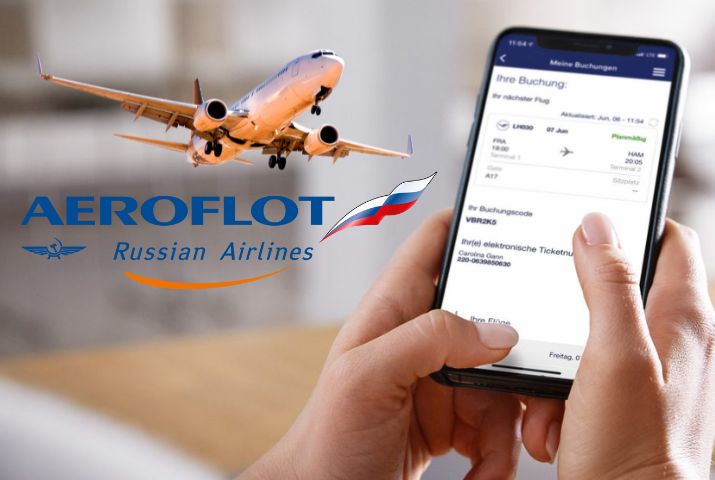
Aeroflot Airlines Manage My Booking
Read more
Cancellation Policy For Philippine Airlines
Read more
Uzbekistan Airways Change The Ticket Date
Read more
Aeroflot Airlines Cancellation Policy
Read more
How Do I Upgrade My Ticket to Volaris Airlines?
Read more
Upgrade Seats On WestJet Airlines
Read more
Change Seats WestJet Airlines Online
Read more
Virgin Atlantic Airlines Name Change Policy
Read moreFor quick response,
please call us @ +1-888-652-9044

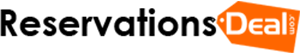

 +1-888-652-9044
+1-888-652-9044