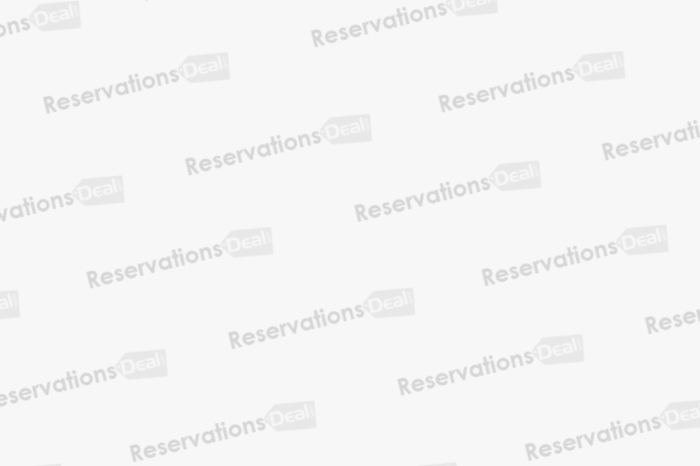
- Travel
- 14 Feb, 2025
Does Philippine Airlines Have Wi-Fi? A Complete Guide
When it comes to flying with Philippine Airlines, staying connected to the internet is one of the important things that every traveler looks for because it enhances their traveling experience. The Wi-Fi they offer onboard fulfills this need. Whether you need to send emails, browse social media, or simply chat with family and friends, Philippine Airlines Wi-Fi is what you need. In this guide, you will learn about Philippine Airlines Wi-Fi. As a traveler, you must learn.
Is Philippine Airlines Wi-Fi Free?
Wi-Fi on Philippine Airlines can be free or not. Most passengers may need to pay for myPAL Wi-Fi, depending on their usage. Philippine airlines have mentioned in their myPAL Wi-Fi plan that -
- There will be no cost for up to 100 MB of data, and the crew member will give access to the onboard Wi-Fi. However, it is only for business class passengers and Mabuhay Miles Million Milers.
- All the Mabuhay Miles members are free to chat via their messaging app.
- A 10 MB plan is for all travelers to browse and message.
- The plan offers unlimited data usage from $9 to up to $30, which is ideal for longer flights.
- Ask the flight attendants for the latest pricing details.
How to purchase and connect to Philippine Airlines Wi-Fi on board?
Once you have purchased the Wi-Fi, you can easily use it. Here are the steps to use, purchase, and connect to myPAL Wi-Fi onboard.
- Activate your airplane mode once you are on board.
- Enable your Wi-Fi and connect to the myPAL hotspot as it appears on your Wi-Fi networks.
- Connect to the network by selecting it.
- You will see that your mobile browser has been launched, and you can see a log-in page.
- Pass through that page and view the available myPAL Wi-Fi plans.
- Choose the one that suits you best and follow the screen prompts to make the payment as applicable.
- Connect and surf the internet once the payment is processed.
Important Things to Know About Philippine Airlines Wi-Fi
- Wi-Fi is generally available once the aircraft reaches cruising height. It may be unavailable during takeoff or landing.
- Always confirm that the Wi-Fi is available on your flight before trying to connect.
- The Wi-Fi strength can vary based on the flight route, aircraft, and number of passengers using the service.
- You should not download or stream videos because it may not be ideal on in-flight Wi-Fi.
- Purchasing the Wi-Fi plan is subjective. If your flight is long-haul, purchasing a plan would be best; otherwise, the free Wi-Fi plan would be enough on short-haul flights.
Final Thoughts
Philippine Airlines offers Wi-Fi to connect their travelers to the internet while flying in the sky. If you're planning to use Wi-Fi during your Philippine Airlines flight, make sure to check before making a reservation whether your aircraft offers this service or not, and in case they don't offer it, then simply look for the other one. Hopefully, this guide taught you all the important information about using Wi-Fi on board. If you have more questions, contact Philippine Airlines customer service at the airport or by phone.
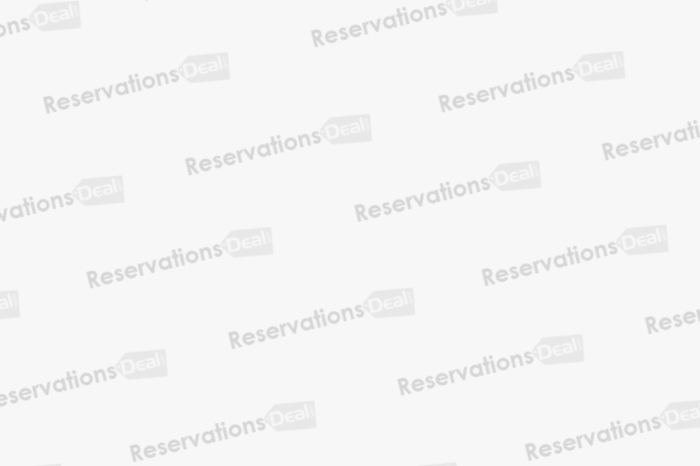
Flydubai Flight Cancellation Policy
Read more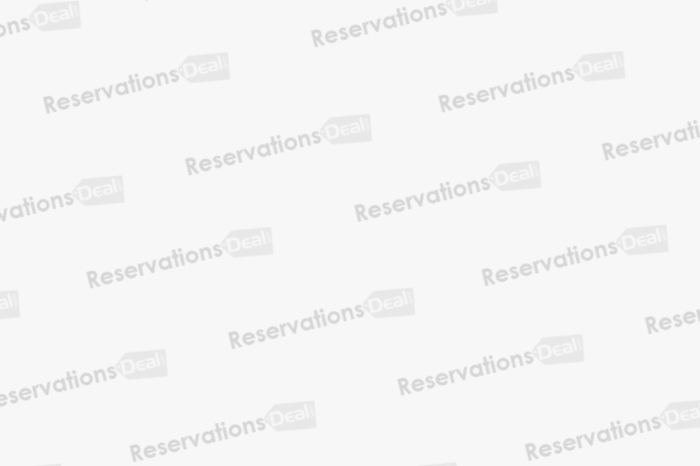
Kuwait Airways Flight Cancellation Policy
Read more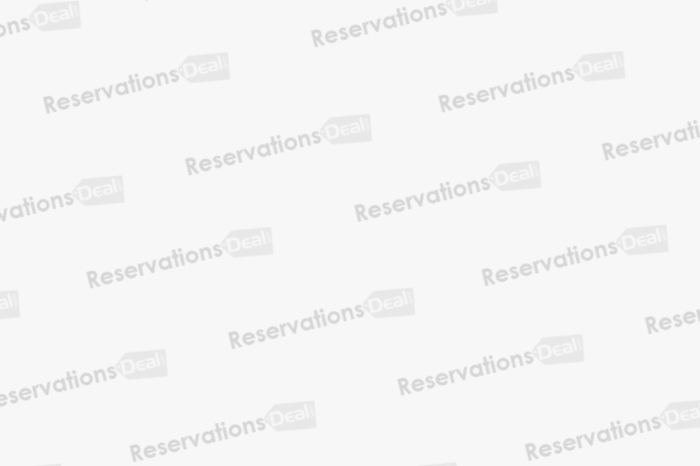
Upgrade Seats On Flydubai Airlines
Read more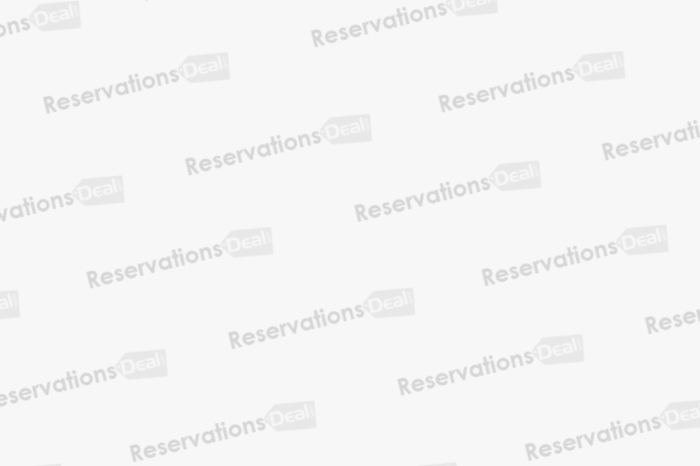
Turkish Airlines Manage My Booking
Read more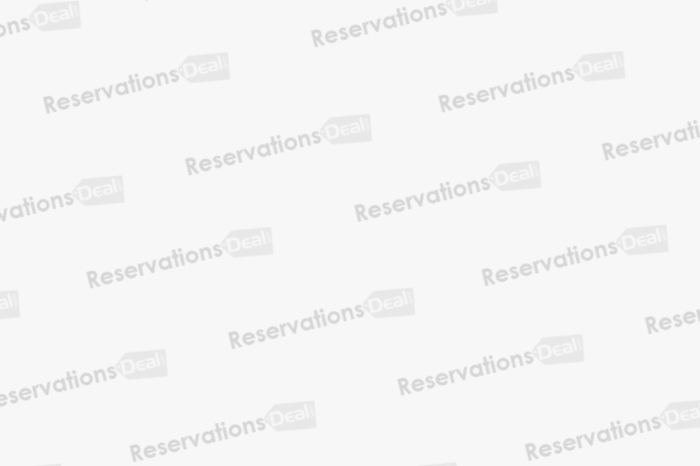
Manage Your Flair Airlines Booking
Read more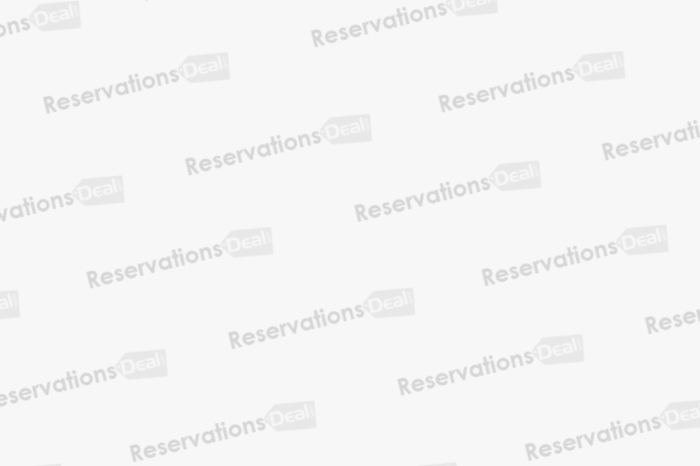
Flair Airlines Cancellation Policy
Read more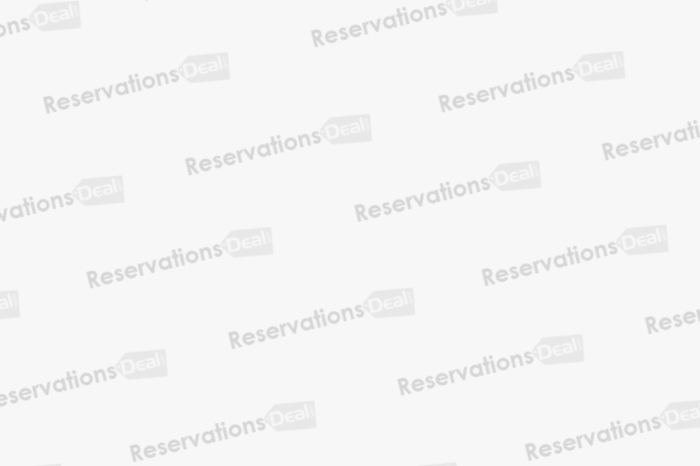
How to Select a Seat on Flair Airlines
Read more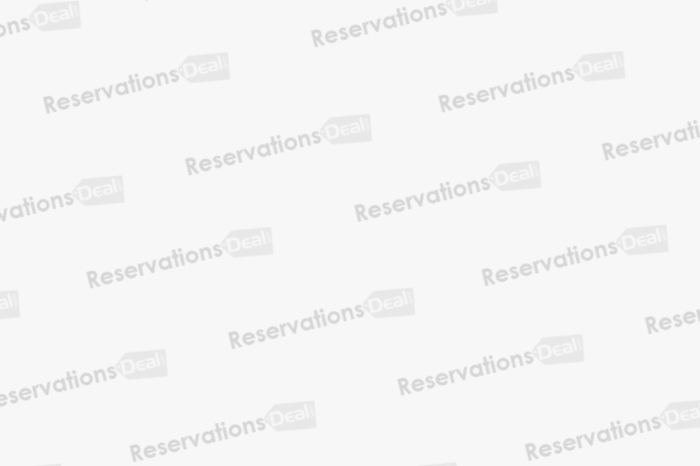
Change The Name on My Aeroflot Airlines Ticket
Read more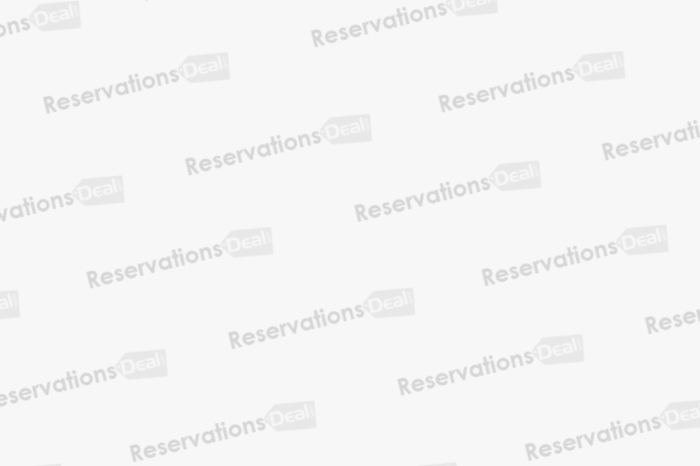
Kenya Airways Change Name Policy
Read more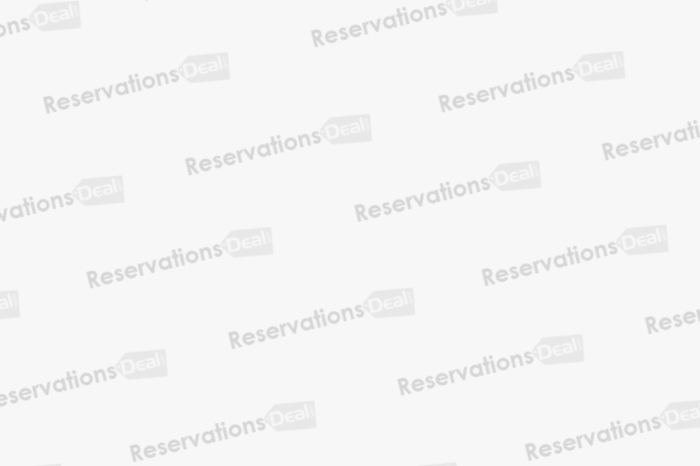
Change The Date On Your kenya Airlines Ticket
Read more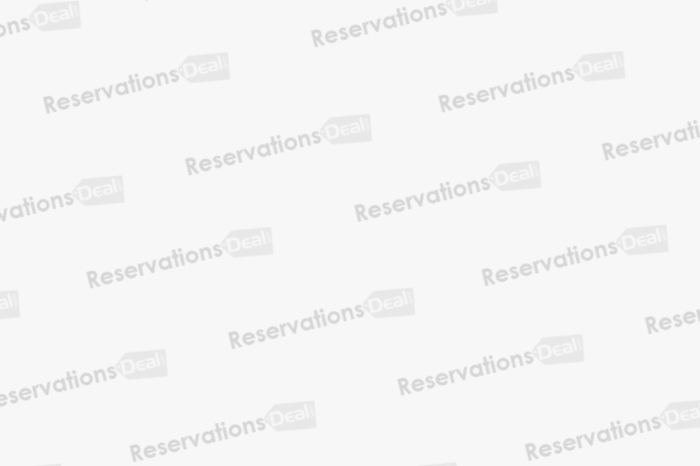
Aeroflot Airlines Manage My Booking
Read more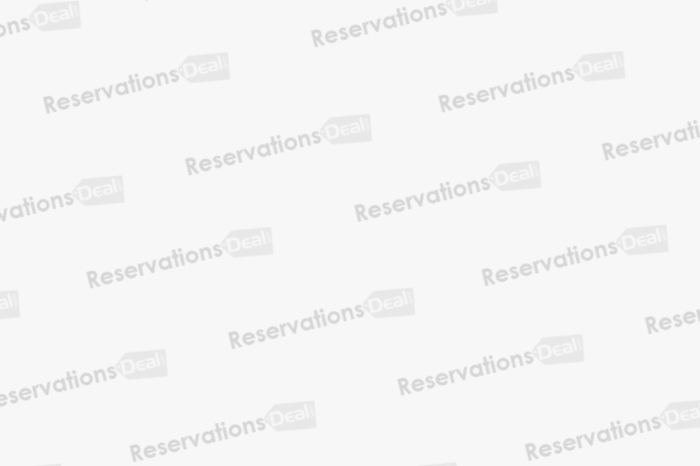
Cancellation Policy For Philippine Airlines
Read more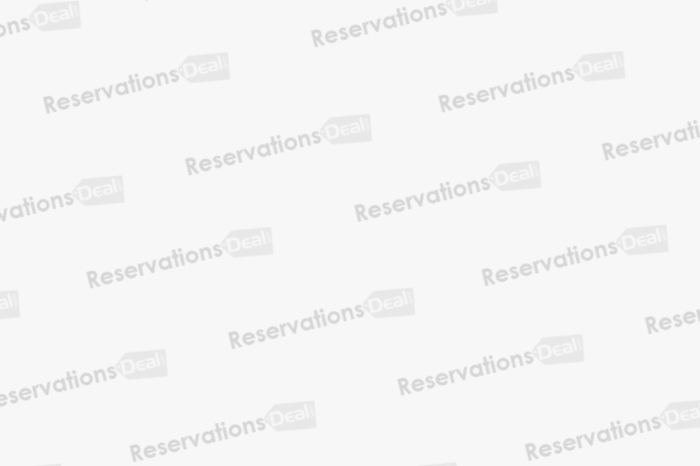
Uzbekistan Airways Change The Ticket Date
Read more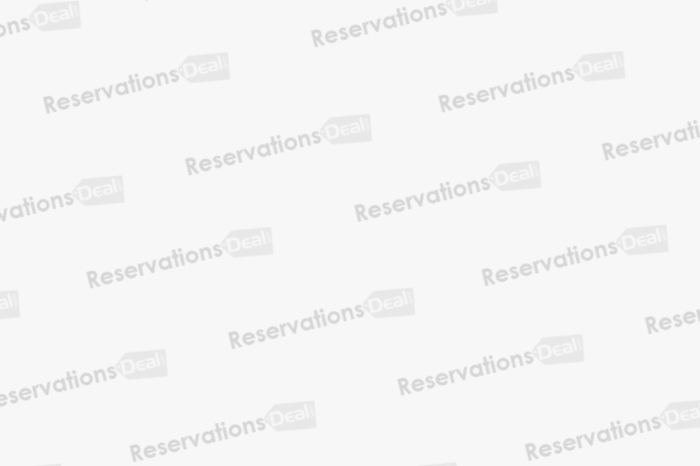
Aeroflot Airlines Cancellation Policy
Read more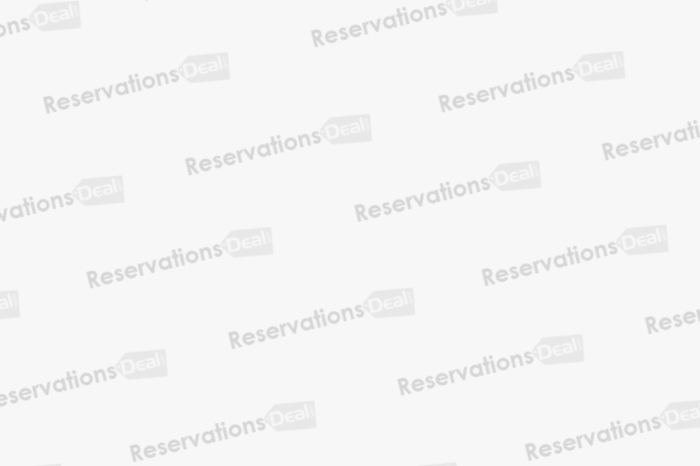
How Do I Upgrade My Ticket to Volaris Airlines?
Read moreFor quick response,
please call us @ +1-888-652-9044

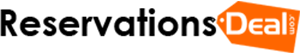

 +1-888-652-9044
+1-888-652-9044